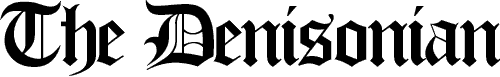LIZ ANASTASIADIS, Managing Editor—Have you seen those blue-light towers across campus? As of fall 2019, they are officially disabled at Denison. They’re being replaced with a Safety app that can be downloaded directly onto student’s phones, called Guardian.
The app was announced at the beginning of the semester during Community Advisor (CA) and August Orientation leader training.
Previously, it was discussed by Campus Safety Chief O’Neill about the effectiveness of the Blue Light system. According to O’Neill, the system was inconvenient if a student was in a direct crisis in which they couldn’t reach the blue button, it defeated the purpose of the system entirely.
“More and more students use their phones on a daily basis,” said O’Neill during the training. “Therefore it would make more sense to track their safety through an app. They’re more likely to have their phone than to be near a Blue Light.”
Some blue lights were broken and out of commission, or in need of constant repair. Therefore, their reliability wasn’t always constant when a crisis would arise.
Some features of the Guardian app include: Emergency dialing to Campus Safety or 911 at the push of a button, easy access to campus safety and other important information and phone numbers, a “Never Walk Alone” feature to let Campus Safety, family and friends track your travel from point to point using GPS; you set your timer and go, and if your time expires before you cancel it, Campus Safety will call you, and if they can’t reach you, they’ll dispatch officers or local authorities to your location.

To download the app: (1) Search Rave Guardian at the iOS App Store or the Google Play Store. (2) Use your Denison e-mail address to register. (3) Follow the prompts in the app to register your Denison profile. (4) Update contact information and change settings.
Watch for more information about upcoming system tests. Questions? Contact the Helpdesk in Fellows Hall at 740-587-6395.